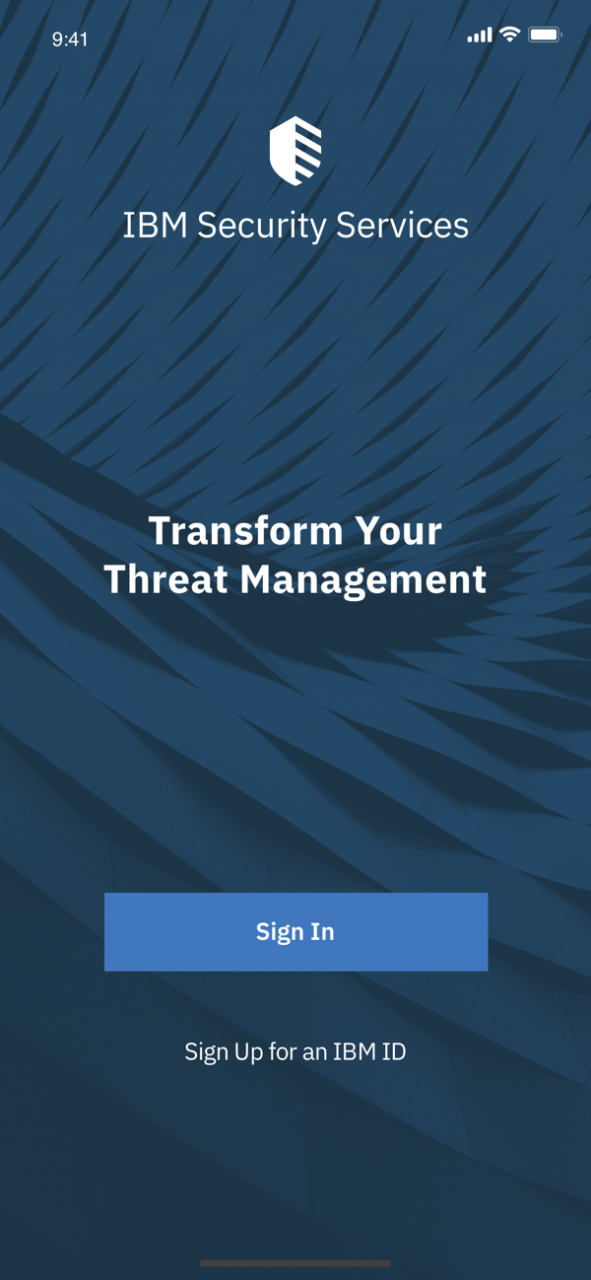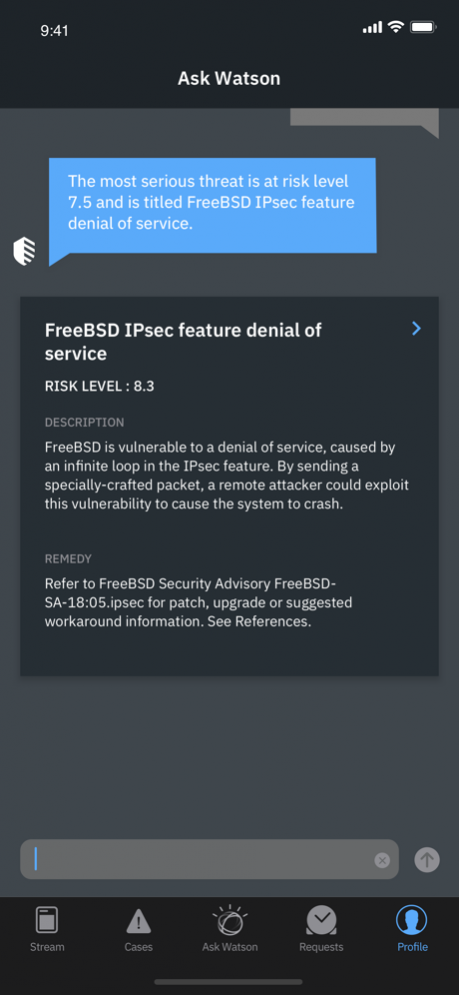IBM Security Services 3.1.0
Continue to app
Free Version
Publisher Description
Transform your Cyber Security with Expertise, AI and Orchestration with IBM Security Services.
With IBM Security Services mobile app, you can access the latest news and intelligence in the world of cyber security and essentially stop threats in the palm of your hand. Identify and explore cyber threats and empower decisions driven by intelligence to fortify your defense strategy.
Download the app, answer a few questions and test your threat management maturity with “What’s Your Score” to help you identify and prioritize gaps to better manage risks.
This app provides “Ask Watson” chat capabilities to access the information you need as you need it.
As an IBM Security Services customer you can use this app to mature your security operations with near real-time visibility and gain actionable insights to respond and recover from threats faster than ever.
This app will provide IBM X-Force Threat Management Services clients with:
Seamless integration across the threat lifecycle with an outcome based approach, aligned to NIST Cyber Framework
• IBM patented Advanced Threat Disposition scoring to reduce false positives
• Watson AI capabilities for increased security operations center (SOC) efficiencies and access to Tier 2 analyst functions like threat hunting to identify and understand sophisticated threats by tapping into unstructured data and correlating it
• Visibility into more than 2 Trillion events per month to help you stay alert of potential threats
Aug 13, 2021 Version 3.1.0
• Minor enhancements
About IBM Security Services
IBM Security Services is a free app for iOS published in the Office Suites & Tools list of apps, part of Business.
The company that develops IBM Security Services is IBM. The latest version released by its developer is 3.1.0.
To install IBM Security Services on your iOS device, just click the green Continue To App button above to start the installation process. The app is listed on our website since 2021-08-13 and was downloaded 4 times. We have already checked if the download link is safe, however for your own protection we recommend that you scan the downloaded app with your antivirus. Your antivirus may detect the IBM Security Services as malware if the download link is broken.
How to install IBM Security Services on your iOS device:
- Click on the Continue To App button on our website. This will redirect you to the App Store.
- Once the IBM Security Services is shown in the iTunes listing of your iOS device, you can start its download and installation. Tap on the GET button to the right of the app to start downloading it.
- If you are not logged-in the iOS appstore app, you'll be prompted for your your Apple ID and/or password.
- After IBM Security Services is downloaded, you'll see an INSTALL button to the right. Tap on it to start the actual installation of the iOS app.
- Once installation is finished you can tap on the OPEN button to start it. Its icon will also be added to your device home screen.